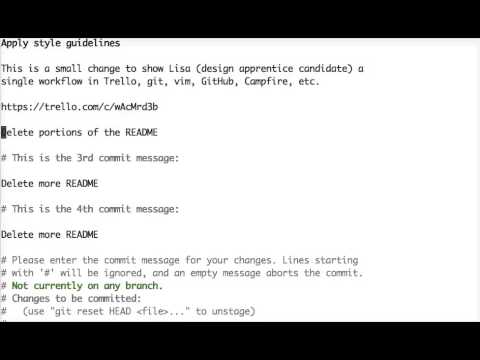Okay, I am rebasing interactively for the first time in vim… I can see it is asking me “what to do for each item” i.e. pick, reword, etc but I am not sure how to do so tried the :! p ← didn’t work
UPDATE: Nevermind, it was obvious…
![]() displays line here, then just hit enter.
displays line here, then just hit enter.
:wq!
rebase continues as normal…
@gzentkovich Sounds like you solved it but if it’s helpful, here’s a short screencast on interactive rebasing with vim:
In it, I use the following vim features:
-
v(visual mode) -
ctrl-v(visual block mode) -
A(append to line) -
:x(write-quit)
Okay Dan, thanks for the visual toot… I had to watch it a couple of times but I think I get it now… I am practicing rebasing more often (even though I am by myself…) for muscle memory purposes =)
Thanks for the quick demo… it clarified what I thought I knew, but really didn’t =)